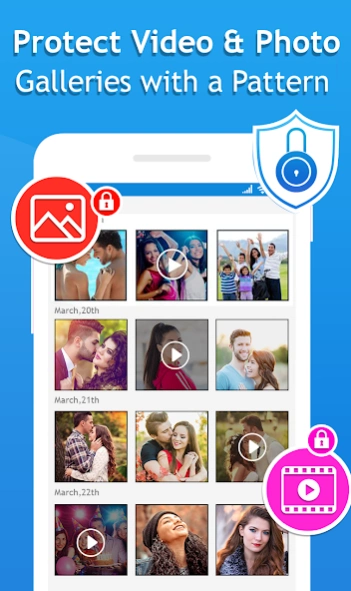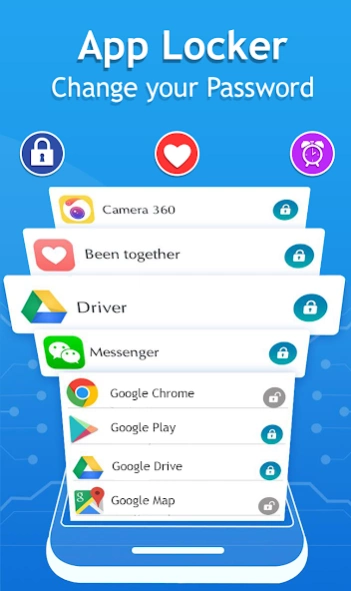AppLock Master 1.2
Free Version
Publisher Description
AppLock Master - Applock master with video and Gallery Vault is one of the best app privacy app .
AppLock Master
Applock master with video and Gallery Vault is one of the best app privacy app which makes sure to secure your smart phone’s privacy under one app.
applock master is empowered with Fingerprint lock to ease your unlock feature, by your fingerprint gesture. We have added some other applock features to unlock them viva using
*Pattern applock
*Pin applock
Applock master with its vault Feature is a free app locker which contains best app lockers for Android, it makes your comfortable with respect to security of your messages, phone calls, social apps and all of your apps. You can lock your sensitive pictures by using its vault and very health and lite weight for your use. You can lock all apps of your device with this best android app Master i.e. contacts, SMS, social medias, messengers, games and no one can get access to locked app even you unlock them.
Key Features
-- Easy user interface to lock for apps.
-- Lock private apps and secret data with few clicks.
-- Full featured privacy box of applock for apps.
-- Lock and hide gallery to secure your private videos with video vault.
-- Gallery locker and photos vault to hide photos with photo vault.
-- Selfie intruder to silently take photo if unauthorized person tries to get access your privacy.
-- disable other users to uninstall your games and apps.
-- Smart apps locker is free forever.
ApplockMaster 2020 is a free app locker which is designed with best applock features to protect your privacy from snoopers and kids and from your friends and Family. Get this super app lock master smart app and lock your personal apps, favorite games, private photos and secret videos with all in one app lock and file vault.
Feel FREE from your privacy by downloading this app Now! And share your feedback and response to make it the best application.
About AppLock Master
AppLock Master is a free app for Android published in the System Maintenance list of apps, part of System Utilities.
The company that develops AppLock Master is Quick Games 3D. The latest version released by its developer is 1.2.
To install AppLock Master on your Android device, just click the green Continue To App button above to start the installation process. The app is listed on our website since 2020-08-13 and was downloaded 3 times. We have already checked if the download link is safe, however for your own protection we recommend that you scan the downloaded app with your antivirus. Your antivirus may detect the AppLock Master as malware as malware if the download link to com.quickapps.applock.master.perfect is broken.
How to install AppLock Master on your Android device:
- Click on the Continue To App button on our website. This will redirect you to Google Play.
- Once the AppLock Master is shown in the Google Play listing of your Android device, you can start its download and installation. Tap on the Install button located below the search bar and to the right of the app icon.
- A pop-up window with the permissions required by AppLock Master will be shown. Click on Accept to continue the process.
- AppLock Master will be downloaded onto your device, displaying a progress. Once the download completes, the installation will start and you'll get a notification after the installation is finished.